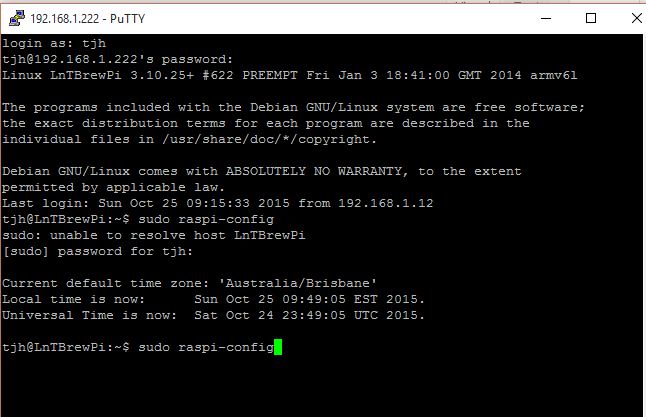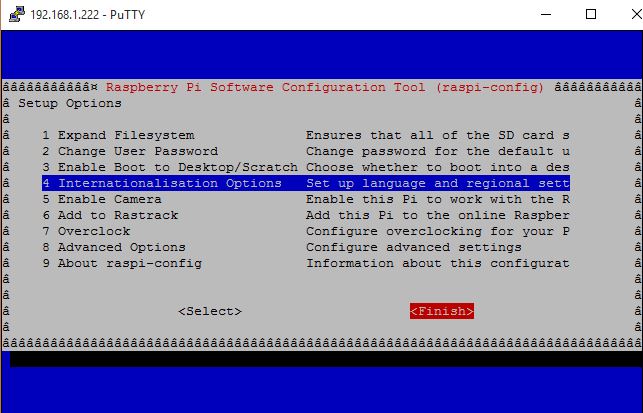Changing the timezone for BrewPi
I realised after about a year of using BrewPi that maybe I should attempt to fix the issue where the time on the graphs did not match the actual time. As I’m not a full sick brewer this really hadn’t annoyed me much in the past, now though, with a bit of spare time I managed to pluck up the courage to enter a search string into google and work out the solution. Note that this change will cause your currently trended temperature graph to change to the new timezone, so best do this while you’re chilling water like I did….
BrewPi is a Raspberry Pi based brewing controller which uses an Arduino board to control a fridge or freezer, which if you’re sensible would contain the fermenter for your beer. If I get around to it I’ll post some more detail on my setup including the wireless powerboard which saves me violating the stupid Australia laws regarding electricity in your house.
Now the details –
It’s complex type in “sudo raspi-config” select:
4) internationalisation options-
I2) Change Timzone
Select your country and then location (or closest location).
Reboot your BrewPi with “sudo reboot”.
Once rebooted your graph should match your actual timezone.